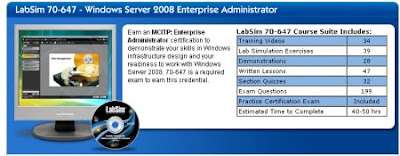1.01 GB
1.01 GBYou''re administering network operating systems. Prove to the world (and prospective employers) that you''re ready to implement and administer networks of any size. James Conrad''s training for Exam-Pack 70-643 MCTS Windows Server 2008 Applications Infrastructure, Configuring shows you how to boost user productivity by configuring Windows Server 2008. You''ll soon be configuring automatic installation procedures, leveraging hardware resources with Hyper-V, and using great tools, such as terminal services gateway and RemoteApp.
Download Part 1_____Download Part 2_____Download Part 3
Download Part 4_____Download Part 5_____Download Part 6
Download Part 7_____Download Part 8_____Download Part 9
Download Part10