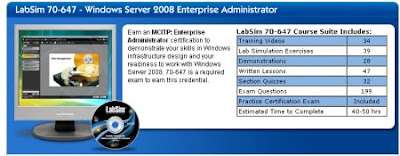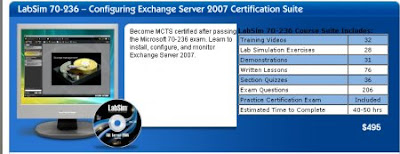2.45 GB
LabSim training for the Network+ 2009 track (exam N10-004) will prepare you to confidently and efficiently manage, maintain, troubleshoot, install and configure basic network infrastructures. Today’s advanced networks demand IT Professionals that can manage, maintain, install, configure, operate and troubleshoot basic network infrastructures. Learn, practice and validate these skills with our Network+ LabSim. The Network+ certification training suite will teach you the foundations of network management and give you the professional skill necessary to launch or enhance a networking career.
Download Part 1_____Download Part 2_____Download Part 3Download Part 4_____Download Part 5_____Download Part 6Download Part 7_____Download Part 8_____Download Part 9Download Part10 ____Download Part11____ Download Part12Download Part13____ Download Part14INSTRUCTIONS:---
---------------------
1) Install old TestOut Training (eg. 70-294). It will install by default folder to C:\Program Files\TESTOUT
2) Extract Testout Network+ 2009 ISO files/folders in a new folder (eg. c:\Testout Network+ 2009)
3) Browse the default folder C:\Program Files\TESTOUT, then rename 5 folders (Glossary, Outlines, Questions, resources, Sims) to any name (ie. Glossary2, Outlines2, Questions2, resources2, Sims2) That's mean installation above 5 folders in C:\Program Files\TESTOUT.
4) Copy same named 5 folders from c:\Testout Network+ 2009 folder to C:\Program Files\TESTOUT
5) Rename XML file in Outlines folder from NPlus09CLE.xml to ms294cle (ie. C:\Program Files\TESTOUT\Outlines\ms294cle)
6) Run the program. Please note that you will still see the old product name under Available Products within TestOut Navigator, however once you press start, Testout Network+ 2009 would be shown. Simulations might not work unless you have .Net Framework 2.0 or above. Look in the setup folder of the CD under \Setup\redist\dotnet20 directory