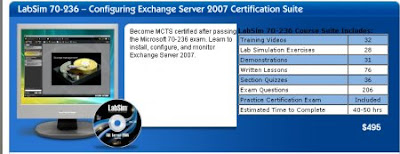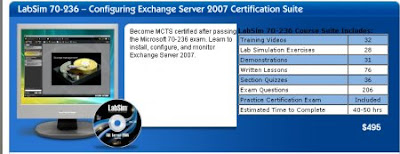
ISO | English | 950MB
With powerful computer-based training and simulation tools, LabSim 70-236 provides a unique training program to prepare students to become MCTS certified. Gain hands on experience with tasks in Exchange Server 2007 before taking your certification exam. TestOut's training suites are guaranteed to help you pass your 70-236 certification exam and become MCTS certified.
INSTRUCTIONS:---
---------------------
1) Install old TestOut Training (eg. 70-294). It will install by default folder to C:\Program Files\TESTOUT
2) Extract Exchange Server 2007 ISO files/folders in a new folder (eg. c:\70-236)
3) Browse the default folder C:\Program Files\TESTOUT, then rename 5 folders (Glossary, Outlines, Questions, resources, Sims) to any name (ie. Glossary2, Outlines2, Questions2, resources2, Sims2) That's mean installation above 5 folders in C:\Program Files\TESTOUT.
4) Copy same named 5 folders from c:\70-236 folder to C:\Program Files\TESTOUT
5) Rename XML file in Outlines folder from ms236cle to ms294cle (ie. C:\Program Files\TESTOUT\Outlines\ms294cle)
6) Run the program. Please note that you will still see the old product name under Available Products within TestOut Navigator, however once you press start, Exchange Server 2007 would be shown. Simulations might not work unless you have .Net Framework 2.0 or above. Look in the setup folder of the CD under \Setup\redist\dotnet20 directory