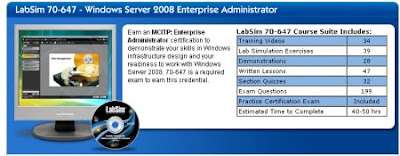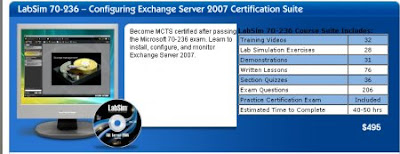963 MB
963 MBOn the DVD…
* Four hours of video lessons with interactive labs and quizzes
* PHP, MySQL, and Apache for Windows and Mac OS X–an easy-to-install package to set up a safe learning environment
* Work files for all the learning labs
* Sams Teach Yourself PHP tutorial in searchable PDF format
* The jEdit programming editor for Windows and Mac OS X.
Learn how to…
* Install and configure PHP and MySQL on your computer
* Create PHP scripts for your website
* Work with forms and files
* Access information in databases
* Authenticate and track users with cookies and sessions
* Set up a secure web server
Download Part 1_______________Download Part 2
Download Part 3_______________Download Part 4
Download Part 5_______________Download Part 6
Download Part 7_______________